Setting YouTube Banner Dimensions: Make Your Channel Stand Out
Setting the appropriate YouTube banner dimensions not only makes your channel look more vibrant and attractive but also highlights its unique style. However, choosing the correct banner size can be confusing. Fortunately, with the OG Bear tool, you can easily create a perfectly sized YouTube banner without worrying about the dimensions.
Best Practices for YouTube Banner Dimensions
To ensure the banner displays well on different devices, here are YouTube’s recommended banner dimensions:
- Ideal Best Size: 2560 * 1440 pixels, which displays best on TV screens.
- Maximum Display Size for PC Web: 2560 * 423 pixels.
- Minimum Display Size for PC Web: 1546 * 423 pixels.
- Best Display Size for Mobile: 1546 * 423 pixels.
- Best Display Size for Tablets: 1855 * 423 pixels.
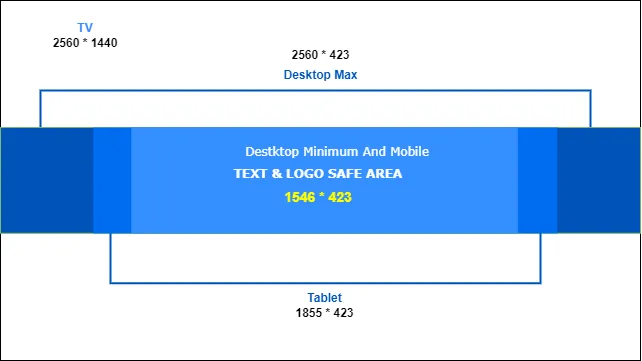
From the above size chart, you can see that the ideal size for a YouTube banner is 2560 * 1440 pixels. Ensure that the banner content is perfectly displayed on all devices by keeping the YouTube banner size at 2560*1440 pixels and filling the central 1546 * 423 area with your avatar, logo, slogan, and social media accounts.

Supported Formats and Upload Requirements
YouTube supports the following image formats for uploads: JPG, PNG, GIF, BMP, and WebP, with a maximum file size limit of 6MB. After uploading, you can preview the final effect of the banner to ensure it achieves the best display on different devices.
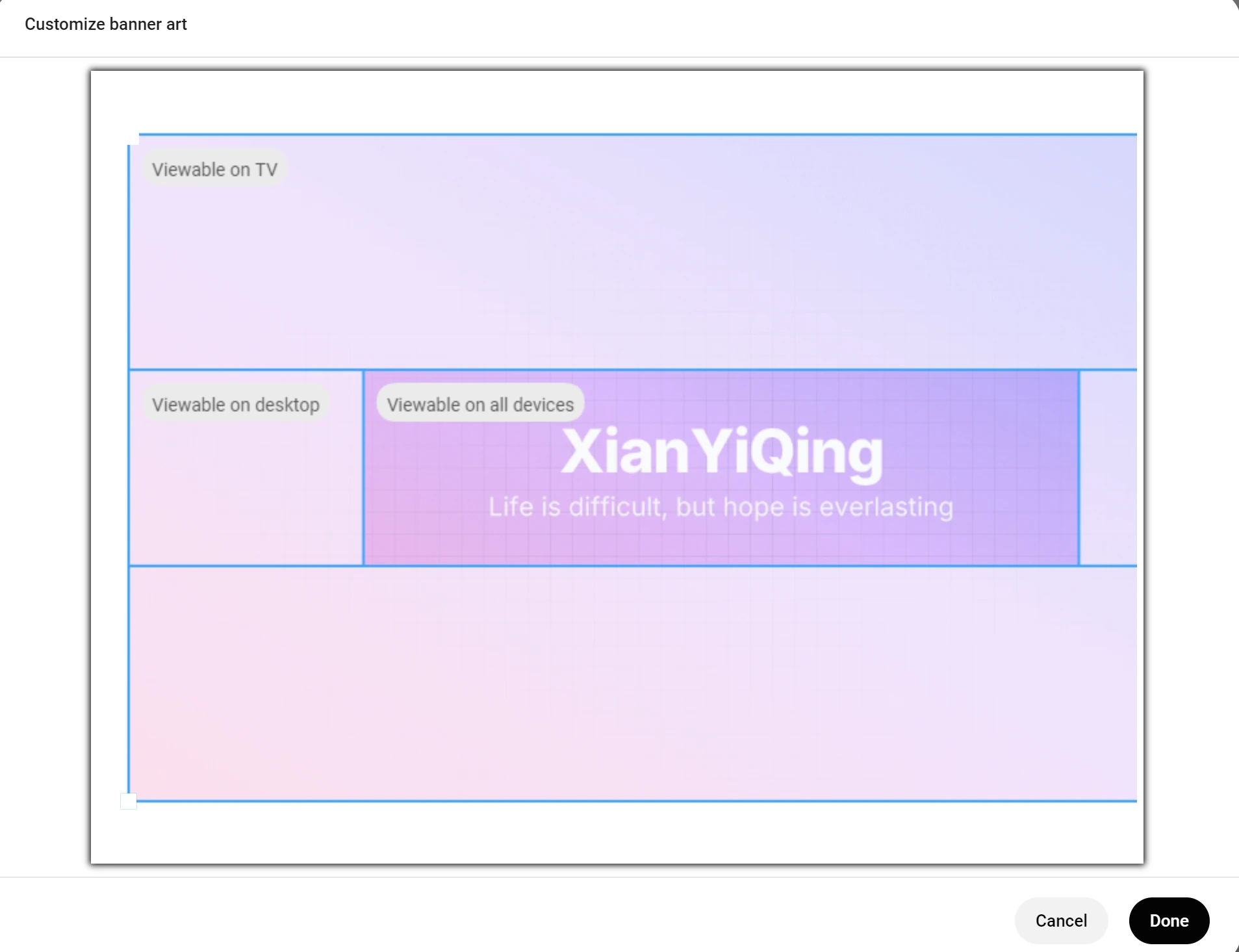
By following these best practices, you can easily create a YouTube banner that is suitable for display on various devices, enhancing your channel's professionalism and attractiveness. If you're unsure where to start, using the OG Bear tool will help you avoid incorrect dimensions and effortlessly design the ideal banner!